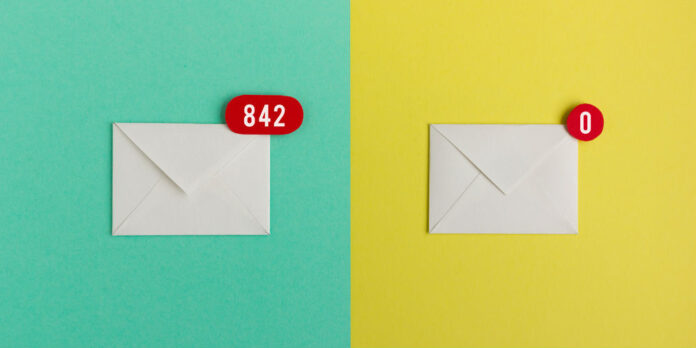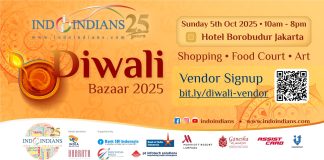With so many aspects of our lives transferred digitally, there are some who have become digital hoarders. Similar to hoarders, digital hoarders have difficulty deleting items that they do not need and therefore have an over-capacitated hard drive and innumerable flash drives. There are many reasons why they can become digital hoarders but that doesn’t change that it brings anxiety and stress into their lives.
Types of Digital Hoarders

Interestingly, a research published in the OXFORD Academic reveals that according to their research there are a total of four types of digital hoarders. The “Collectors” type are organized, systematic and in control of their data. “Accidental hoarders” are the opposite, with the tendency to be more disorganized, don’t know what they have, and don’t have control over it. On the other hand, “hoarder by instruction” keeps data on behalf of their company even when they could stand to delete much of it. Finally, “anxious hoarders” are the type to harbor strong emotional ties to their data that they would worry about deleting it.
How to Digital Declutter
There are many ways to digitally declutter for a worry and stress-free life:
Clean up your gallery

One source of digital hoarding that happens often is the old photos we keep. As precious these photographs are, your digital data could do with a bit of pruning. You can start by finding the duplicates and similar images stored in your hard drive. Next is the blurry photos, the ugly ones, and those of generic subjects like trees, mountains, and water. Unless these images showcase your mad photography skills or evoke strong memories, it’s probably better to delete these off.
Delete Media and Start Streaming Content

Keeping downloaded entertainment such as songs and movies are no longer the preferred method of enjoying it, since a good internet connection is something common these days. Instead, streaming the media is the preferred method. You may need to consider the money you will be spending on streaming services versus the media you have already downloaded. If you prefer owning the media, then streaming may not be for you. But that doesn’t mean you should dismiss the choice of streaming outright. Give it a fair trial, or switch to it for certain types of content.
Check out Spotify to stream music and Netflix for streaming movies. There are obviously other choices of services you can use, but these are the most popular ones we can think off our heads right now. Find the right one for you and start deleting.
Clean up your email accounts

Your email is the most important digital account for anyone, for it contains data of everything they signed up for, booked or paid for and anyone you interact with is probably connected to your email account. Not to mention the personal data it contains, starting with bank account details.
To clear up your data, you can start by deleting emails which you haven’t looked at in years, but they are still crowding your account. Start with the ones containing personal information or ones with big attachments. You also want to turn off the notifications you do not need nor want to receive like Facebook emails. Additionally, hit that unsubscribe button on everything you do not need anymore. Export and archive emails you need and are important to you and save them to the cloud. Purge old email accounts you do not use anymore and close it.
Clean up your desktop

This is for those of you who have everything on their desktop (or in your Documents folder). Although keeping these files can seem like a necessity, it clutters your space and prevents you to find files quickly and efficiently every day which hinders your productivity.
Several things you can do include deleting the files you don’t need and move the ones you do need into a minimal amount of folders, which you can easily find later on. You can also delete the shortcuts you do not need from your desktop. Next, uninstall programs, software and apps you do not use anymore or update them if necessary. Lastly, organize what is left on your desktop. Desktop organizer backgrounds can help you do that.
The more important the files, it would be wiser to back them up on your cloud where they can be always accessed in case anything happens to your device. Worst case scenario is your computer getting broken or stolen and all your important files being only on your desktop.
Organize your browser
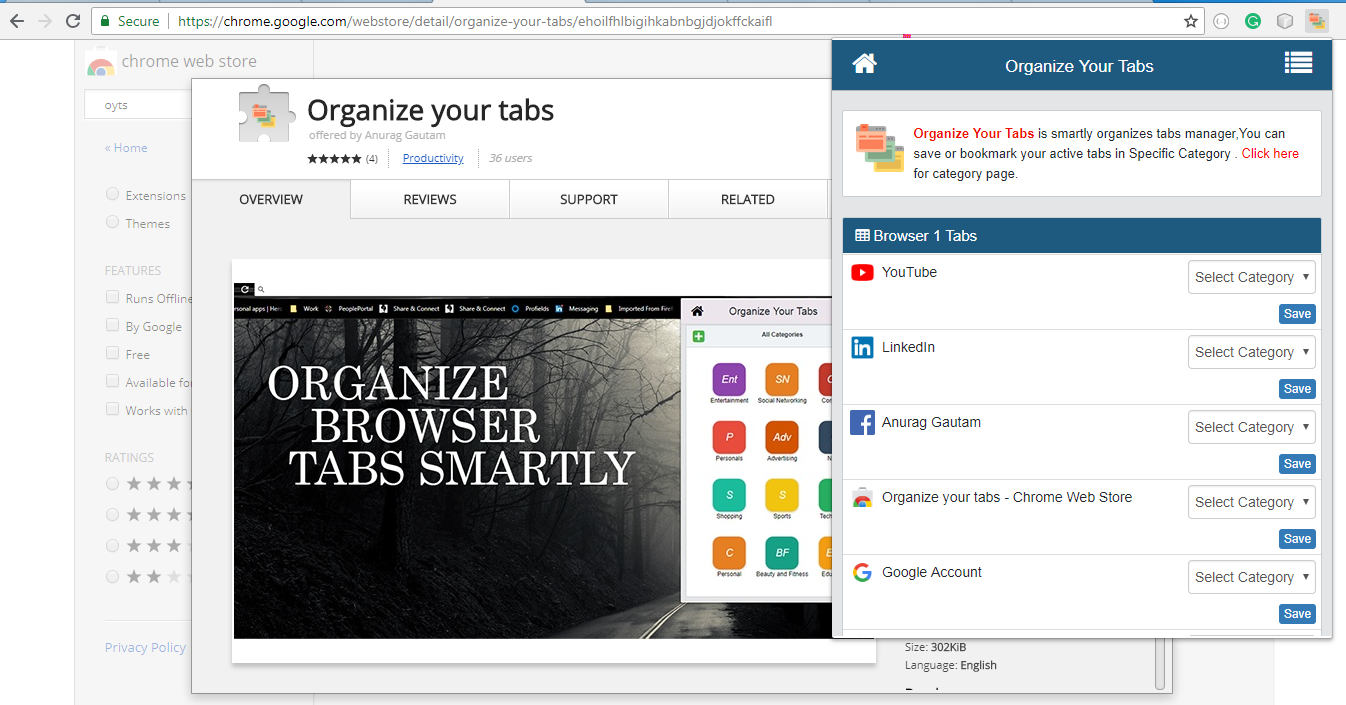
Your browser is the next thing that needs to be cleaned up. With all the browsing and surfing we do online, organizing your browser is a must. What you need to do include managing and deleting your bookmarks as your browser is probably overflowing with it. Other than that, disable extensions you do not use and install an ad blocker.
The next thing to do would be to delete your cookies and empty your browsing history. While you are at it, you can also delete temporary internet files from your computer. If you want to declutter further, we suggest start backing up, wiping and destroying your old devices. Digital decluttering is not an easy process, so do not be too hard on yourself. Sort out your digital clutter step by step.
Do you have any other tips to declutter digitally? Share your experience and tips in the comments section below!