It has only been in this pandemic era that work-life has drastically changed. From the previously offline work has transformed its nature to become online work. Yet working in an online era comes with its own set of challenges, ones that we must be ready to face. Working at home is particularly comfortable but needs careful preparation for it work successfully.
Here are things you can prepare when you are working from home:
Create A Comfortable Environment

Your comfort is the first and foremost thing that you must take care of when you are working from home. Your work environment just needs to be comfortable and conducive for you to work in. Don’t fret if your remote office doesn’t resemble your workplace; focus your attention on simple things like natural lighting, tidy surroundings, and comfortable seating. When all is set in place, you can begin working!
Create Space for a Home Office
The next step is to prepare your home office. In order to have your head in the game (or work), you must have a designated space especially for working. There is nothing wrong in working in your room or in the couch, but it can mess with your sense of motivation as both these spaces are associated with leisure time. Instead, we recommend that you set up your office in an empty or spare bedroom that you can convert to a home office. If there really isn’t any space left at home, then you are more than welcome to set your office desk in a room for your computer and office supplies. Be sure your workspace is quiet so you can focus on the task at hand.
Get The Right Office Furniture

One part of getting a comfortable remote office is to get the best furniture your money can buy. Invest in office furniture, as you will be working in this space every day. Consider the amount of space available and purchase that beautiful desk, bookshelves and office chair that you’ve been eyeing. Combine it with a powerful monitor arm to maximize your desk space.
Living Room is Off-Limits

One important point for working at home is to avoid the living room. You will be much more inclined to open up the T. V., which can distract you from your true purpose. As a result, you will be less likely to get things done. Don’t lean in to your instincts of unwinding and watching your favorite show on television but instead you need to be aware of the responsibility that comes with working at home. However, if you only use it as background noise then it’s probably still okay. We would recommend instead to stream music that complements your work style.
Use Professional Communication Tools
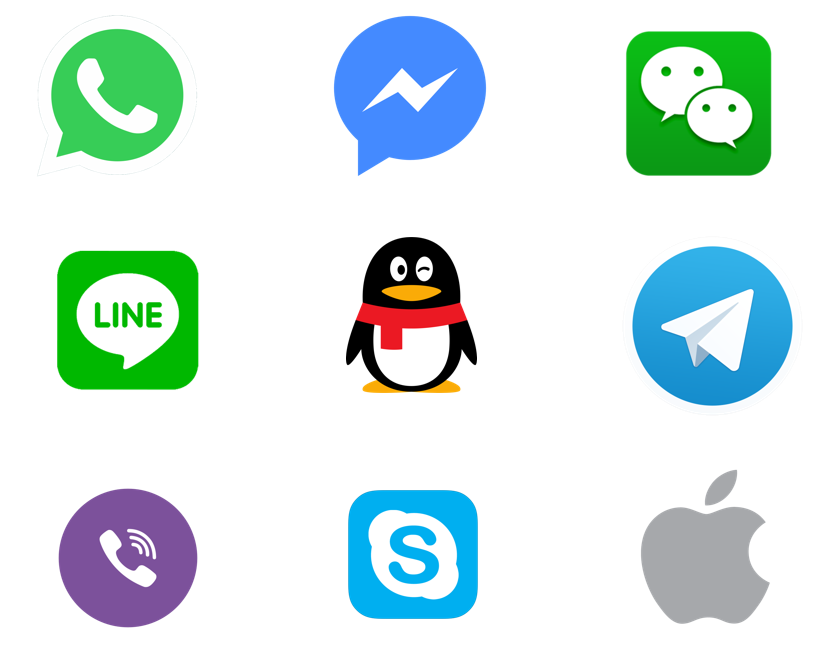
The most widely-used communication tools are available for free. However using these free communication tools may not necessarily helpful for your work since it crowds our memory. In order to have a phone system, team chat, sales pipeline and customer support all together, consider switching over to a paid communication tool. This investment is not merely a communication platform, but will help you communicate with your team members in a much simpler manner.
Invest in Quality Gadgets

Other than furniture, the next best thing to equip your office is to invest in quality gadgets. If the technology you own does not suffice, then you may need to purchase items that are up to par with the technology that you need for your home office. Just like starting a new business, you might need to buy a desktop, laptop, tablet, headphone or remote phone system to do your job every day. You may also need to buy the required software, depending on the nature of your work.
Stay Vigilant Against Security Risks

Just because you’re not in your office, does not mean that you are not a target for hackers. You still need to be careful of the technology you own, especially ones that have your work in it. It may be spoiled, corrupted or even stolen by thieves and criminals in the internet.
- Be aware of your company’s network policies to technology used such as the Wi-Fi, personal devices and more.
- Check and verify document sent to your inbox.
- Use Virtual Private Network (VPN) used by businesses for encryption. Larger organizations are likely to have an approved VPN solution.
- Know how to get IT assistance and report security threats.
- Close your room’s door to avoid disclosing sensitive information to family members or visitors.
What do you think needs to be prepared when you are working from home (WFH)? Tell us in the comment section below!






