In an era where staying connected is more crucial than ever, public Wi-Fi has become an invaluable resource. Whether in cafes, airports, or shopping malls, the convenience of accessing the internet on the go has transformed the way we live and work. However, along with the undeniable advantages come potential risks that users must be aware of to ensure a secure online experience.
Here are 9 things to avoid when using public Wi-Fi:
1. Accessing Sensitive Information

Refrain from accessing or transferring sensitive information such as financial data, passwords, personal information, identity verification, or accessing online banking services while connected to public Wi-Fi. Use a secure connection, such as a Virtual Private Network (VPN), to protect your data.
2. Online Shopping
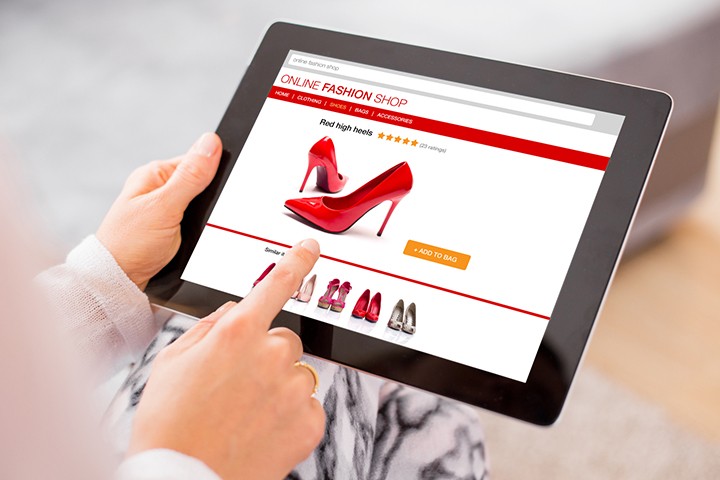 Avoid online shopping when connected to public Wi-Fi, as your payment details can be monitored by hackers for phishing or keylogging activities. Use your cellular network or create a hotspot from your phone for more secure financial transactions.
Avoid online shopping when connected to public Wi-Fi, as your payment details can be monitored by hackers for phishing or keylogging activities. Use your cellular network or create a hotspot from your phone for more secure financial transactions.
3. Creating New Accounts
 Creating new accounts often requires filling in personal information like name, address, occupation, and payment details. It’s better to use a private Wi-Fi or cellular network for security.
Creating new accounts often requires filling in personal information like name, address, occupation, and payment details. It’s better to use a private Wi-Fi or cellular network for security.
4. Not Using Encrypted Connections

Ensure that the websites you visit use the HTTPS protocol for data encryption. This helps protect your personal information from potential eavesdropping or hacking.
5. Neglecting Security Updates

Make sure the security software on your devices, such as antivirus and firewall, is up to date. These updates can help protect your devices from security threats.
6. Not Activating the Firewall
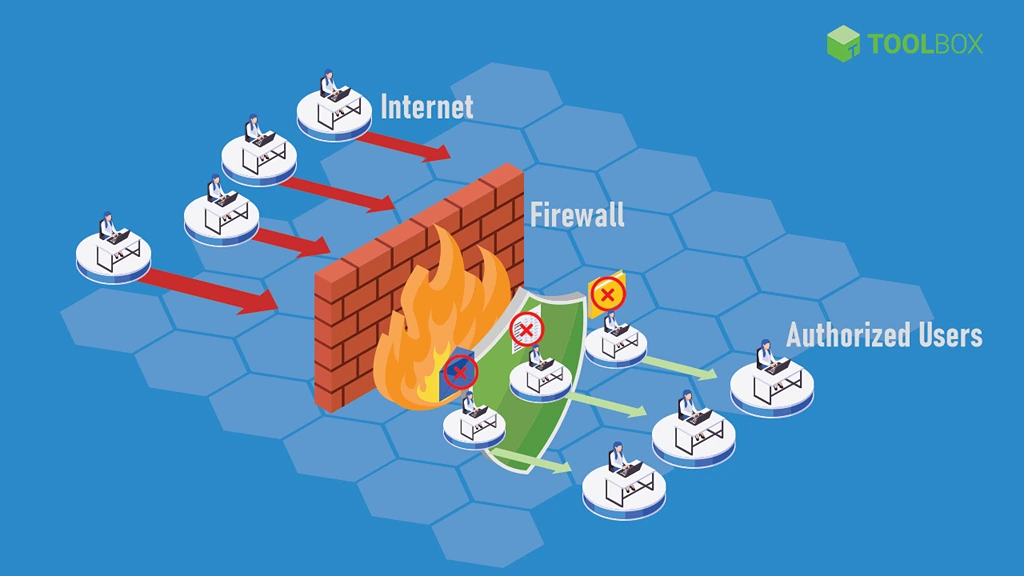
Ensure the firewall on your device is activated. The firewall helps protect your device from attacks that may come through the network, including when connected to public Wi-Fi.
7. Leaving Open Connections Unattended
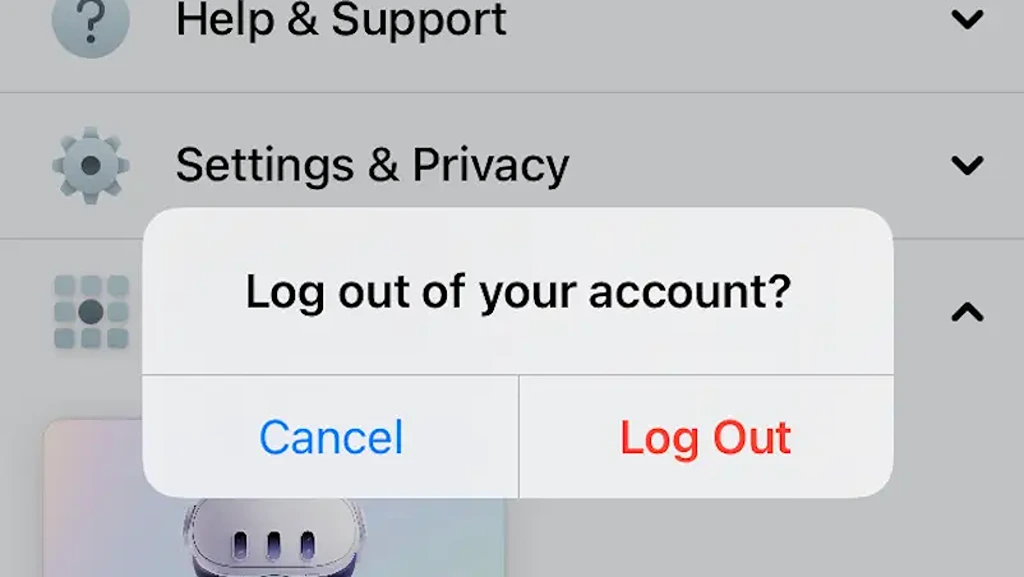
Always log out of your online accounts after finishing using the services. Don’t leave open connections unattended, as this can leave your accounts vulnerable to unauthorized access.
8. Not Turning Off Wi-Fi When Not in Use
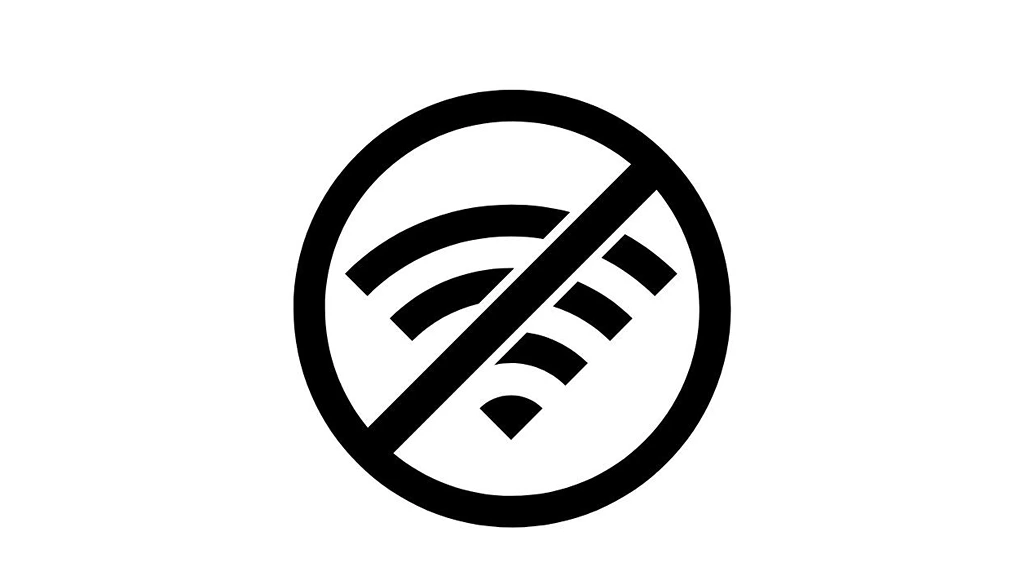
Turn off your Wi-Fi connection when not in use. This not only saves battery power on your mobile device but also reduces the risk of unwittingly connecting to an insecure Wi-Fi network.
9. Enabling Automatic File Sharing

Make sure file-sharing features on your device are turned off when connected to public Wi-Fi. This helps avoid unauthorized access to your files.
By paying attention to the above points, it is hoped that you can be more vigilant when using public Wi-Fi in public places.





